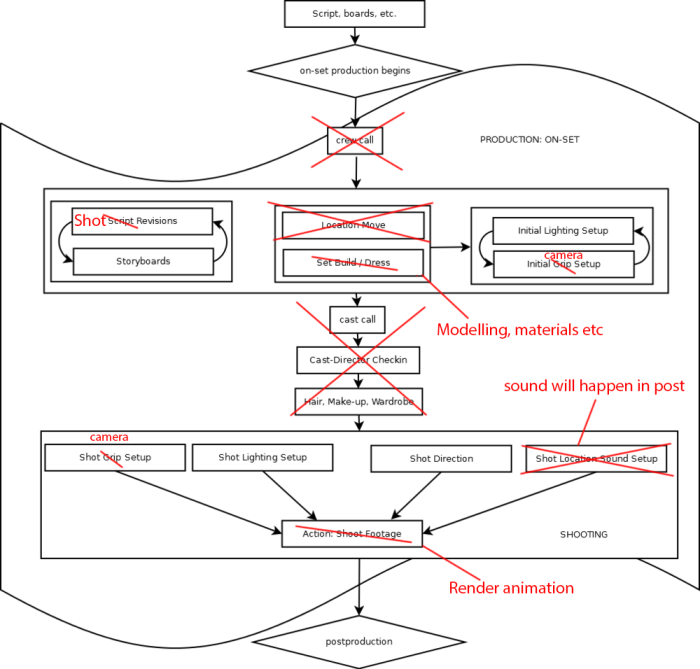In the study of The Church of the Light, I described Ando as “seeking minimalist perfection”. Whilst readily apparent in the religious building, it is perhaps no more noticeable than in the Pulitzer Arts Foundtion (formerly the Pulitzer Foundation for the Arts) – an art museum he designed in 1991 (before later expanding from 1995-1997, before fully finishing in 2001) in Saint Louis, Missouri. First intended as a renovation of a derelict car factory in an a run-down area of Saint Louis as part of an urban regeneration scheme, after choosing Ando the site was relocated. Ando’s first free-standing public building in the United States, the design is simple even by his minimalist standards – composed of two perpendicular cuboids 7.3 metres wide and of slightly differing lengths – 62.2 metres and 65.9 metres respectively.

What is particularly notable is the austerity of its design – by Ando’s own admission, it is in essence “an uncompromising box”. The two sharp concrete volumes – featuring characteristic rod holes in the concrete that has become typical of Ando – are offset by the pristine horizontal roof which appears to almost hover on a deeply inset glass cube. The large expanses of glass, not readily apparent from the street-level view, flood the interior with natural light, whilst a central water court provides a soothing counter to the otherwise solemn nature of the museum. Despite the abundance of natural light within, however, it is still strictly controlled to prevent damage to the artworks – with the positioning of the glazing carefully considered. This also allowed Ando to display once more his mastery of light and shadow, with sharp areas of light offset by deep, dark shadows in striking arrays. In the exterior, a series of long walls limit views of nearby buildings and keep visitors eyes contained to the site, whilst simultaneously guiding the circulation to and from the entrance.

It is perhaps the most ‘brutal’ of Ando’s buildings, the almost slab-like forms of the concrete volumes possessing an imposingly monolithic quality to them. It is certainly not a building which invites people in, but instead showcases Ando’s ‘less is more’ philosophy in its purest form. The solemnity of the design keeps the focus on the artworks within – which includes works by Monet, Picasso, Richard Serra and Elsworth Kelly – existing as a contemplative container for the work.
Along with the Church of the Light, the Pulitzer had the profoundest effect on the overall architectural design of the honours project building, showcasing the power of minimalism and concrete its material facilitator.